Kubernetes in Docker
KinD
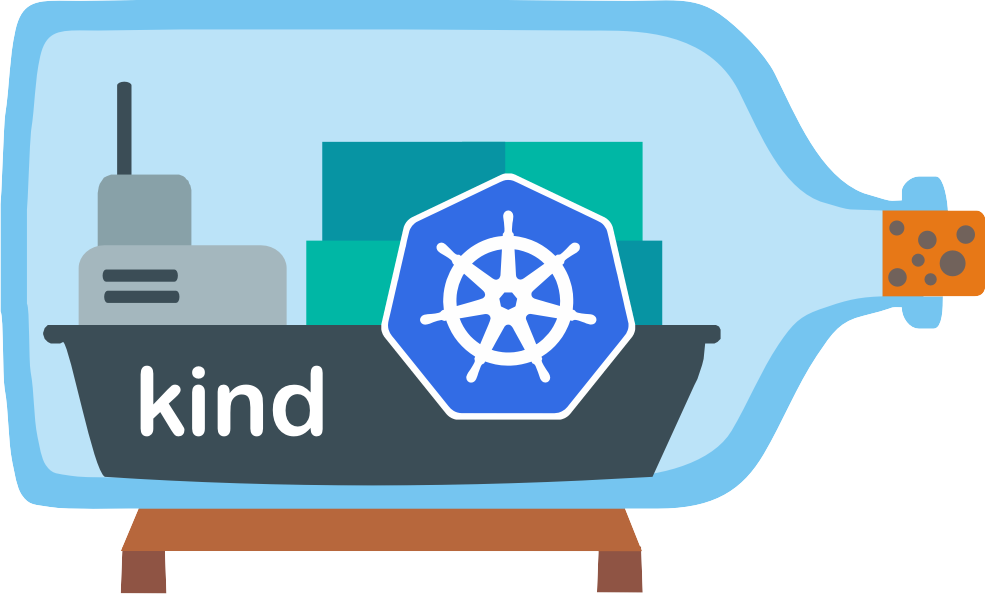
This article provides a guide on how to install KinD and configure a multi-node K8S cluster.
Introduction
KinD stands for Kubernetes in Docker and as the name implies this tool helps in creating local Kubernetes clusters using docker containers as nodes.
On Linux:
curl -Lo ./kind https://kind.sigs.k8s.io/dl/v0.14.0/kind-linux-amd64
chmod +x ./kind
mv ./kind /some-dir-in-your-PATH/kind # add this location to your path
Creating a cluster
The K8S cluster is built using prebuilt container images called as node image. The version of the node image determines the K8S version that gets installed. Looking at the release notes you can figure out the mapping between the Kind version and the node image (K8S Version) that it supports.
A K8S cluster can be created by executing the kind create cluster command
$ kind create cluster --help
Creates a local Kubernetes cluster using Docker container 'nodes'
Usage:
kind create cluster [flags]
Flags:
--config string path to a kind config file
-h, --help help for cluster
--image string node docker image to use for booting the cluster
--kubeconfig string sets kubeconfig path instead of $KUBECONFIG or $HOME/.kube/config
--name string cluster name, overrides KIND_CLUSTER_NAME, config (default kind)
--retain retain nodes for debugging when cluster creation fails
--wait duration wait for control plane node to be ready (default 0s)
Global Flags:
--loglevel string DEPRECATED: see -v instead
-q, --quiet silence all stderr output
-v, --verbosity int32 info log verbosity
--configflag can be used to provide a config file in which we can define the topology and configuration for the multi node cluster.--nameflag can be used to give a name for the K8S cluster. By default it is set tokind.- by default the kubeconfig is picked up from the $HOME/.kube/config path but you can specify your custom location using the
--kubeconfigflag.
Creating a multi-node K8S cluster
You can create a multi-node cluster by creating a config file and using it while creating the cluster.
Define the below configurations in kind-config.yaml file and then create a K8S cluster using the command:
kind create cluster --config kind-config.yaml
A three node cluster having one master and two worker nodes can be defined as
kind: Cluster
apiVersion: kind.x-k8s.io/v1alpha4
nodes:
- role: control-plane
- role: worker
- role: worker
A cluster with control-plane HA can be defined as
kind: Cluster
apiVersion: kind.x-k8s.io/v1alpha4
nodes:
- role: control-plane
- role: control-plane
- role: control-plane
- role: worker
- role: worker
- role: worker
Docker port mapping can be achieved using extraPortMapping parameter
kind: Cluster
apiVersion: kind.x-k8s.io/v1alpha4
nodes:
- role: control-plane
extraPortMappings:
- containerPort: 80
hostPort: 80
listenAddress: "0.0.0.0" # Optional, defaults to "0.0.0.0"
protocol: udp # Optional, defaults to tcp
This can be useful if using NodePort services or daemonsets exposing host ports.
A specific K8S version can be chosen by choosing the corresponding node image version
kind: Cluster
apiVersion: kind.x-k8s.io/v1alpha4
nodes:
- role: control-plane
image: kindest/node:v1.16.4@sha256:b91a2c2317a000f3a783489dfb755064177dbc3a0b2f4147d50f04825d016f55
- role: worker
image: kindest/node:v1.16.4@sha256:b91a2c2317a000f3a783489dfb755064177dbc3a0b2f4147d50f04825d016f55
Kind Commands
The below are some kind commands that can be used
List K8S clusters
- kind get clusters
Switch between clusters
- kubectl culster-info –context kind-cluster_name
Delete a cluster
- kind delete cluster –name cluster_name
Export logs
$ kind export logs ./desination_dir
The structure of the logs looks like below:
.
├── docker-info.txt
└── kind-control-plane/
├── containers
├── docker.log
├── inspect.json
├── journal.log
├── kubelet.log
├── kubernetes-version.txt
└── pods/